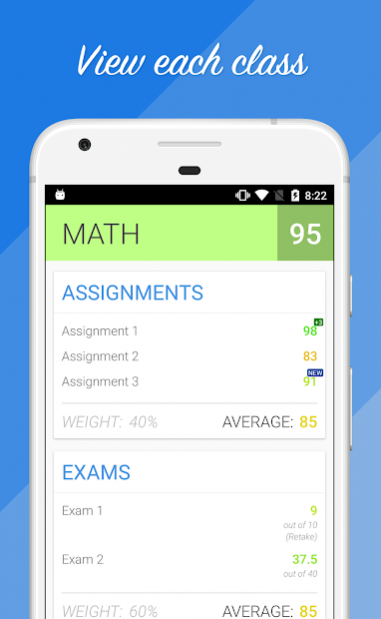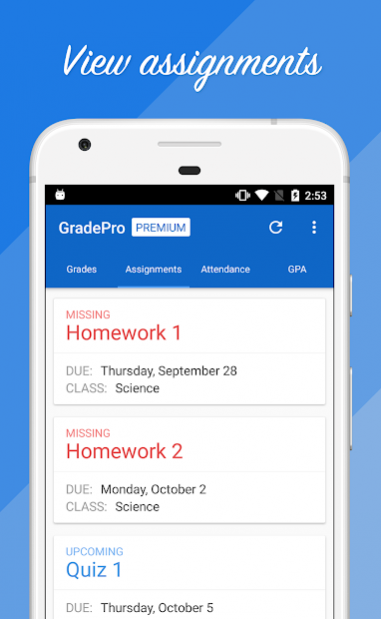GradePro for GradeSpeed 1.6.8
Free Version
Publisher Description
GradePro for GradeSpeed provides a fast, robust, and mobile-friendly version of GradeSpeed, ParentConnection, StudentConnection, Parent Portal, and Student Portal.
Key Features:
- View your grades quickly and easily
- Sign in once! GradePro keeps you logged in
- Color-coded grades and averages
- Rename classes
- Full support for multiple students
- Fast performance & tiny app size
Premium Features (In-App Purchase):
- GPA calculator
- View missing/upcoming assignments
- View attendance
- Grade change bubbles
- Notifications for new & changed grades
- Notifications for attendance activity
- No ads
Supported Districts:
- Carrizo Springs CISD
- Chicago Public Schools Parent & Student
- Department of Defense Parent & Student
- Eureka Springs Public Schools
- Houston ISD
- Osceola School District
For the latest updates, follow us on Twitter @SleekerApps
About GradePro for GradeSpeed
GradePro for GradeSpeed is a free app for Android published in the Teaching & Training Tools list of apps, part of Education.
The company that develops GradePro for GradeSpeed is Sleeker App Studios. The latest version released by its developer is 1.6.8.
To install GradePro for GradeSpeed on your Android device, just click the green Continue To App button above to start the installation process. The app is listed on our website since 2018-09-05 and was downloaded 38 times. We have already checked if the download link is safe, however for your own protection we recommend that you scan the downloaded app with your antivirus. Your antivirus may detect the GradePro for GradeSpeed as malware as malware if the download link to com.sleekerappstudios.gradeproforgradespeed is broken.
How to install GradePro for GradeSpeed on your Android device:
- Click on the Continue To App button on our website. This will redirect you to Google Play.
- Once the GradePro for GradeSpeed is shown in the Google Play listing of your Android device, you can start its download and installation. Tap on the Install button located below the search bar and to the right of the app icon.
- A pop-up window with the permissions required by GradePro for GradeSpeed will be shown. Click on Accept to continue the process.
- GradePro for GradeSpeed will be downloaded onto your device, displaying a progress. Once the download completes, the installation will start and you'll get a notification after the installation is finished.